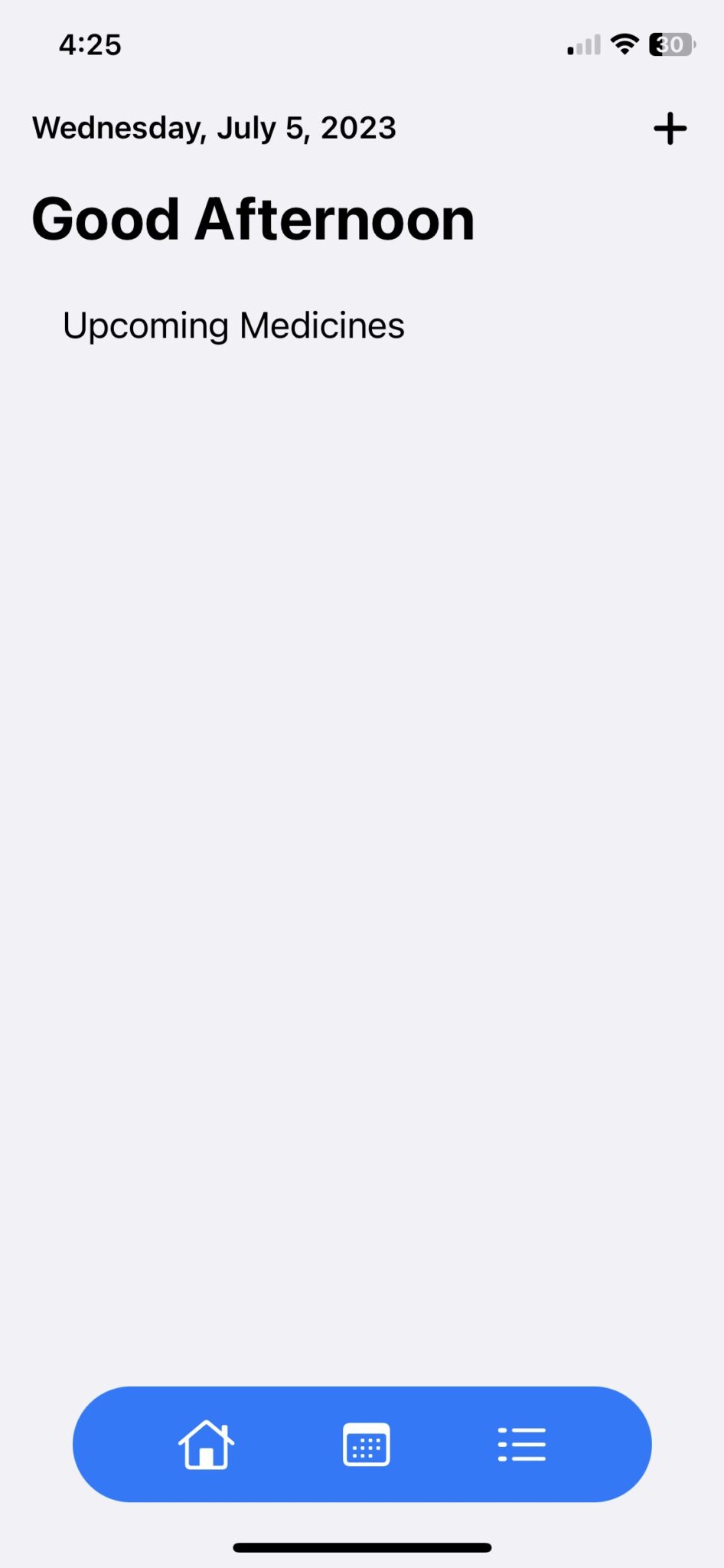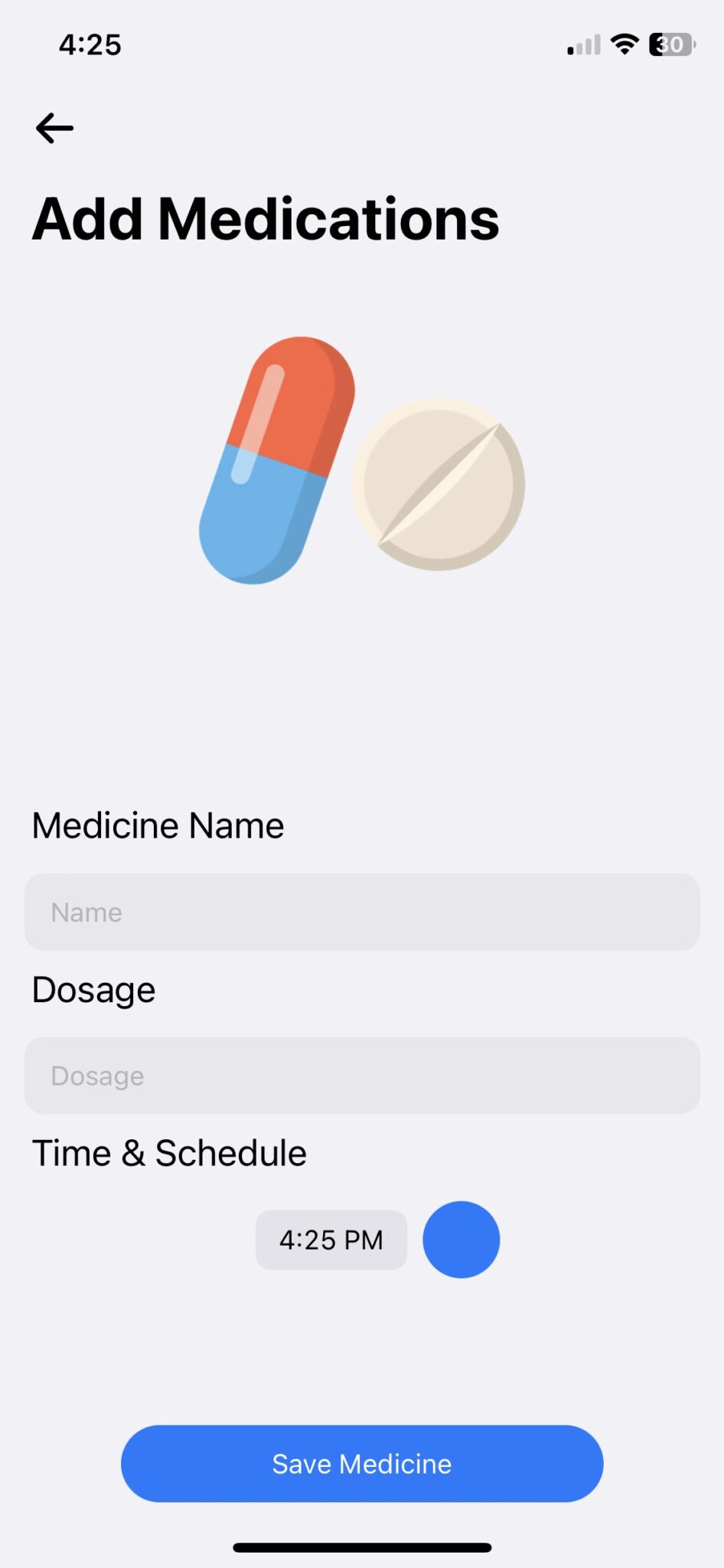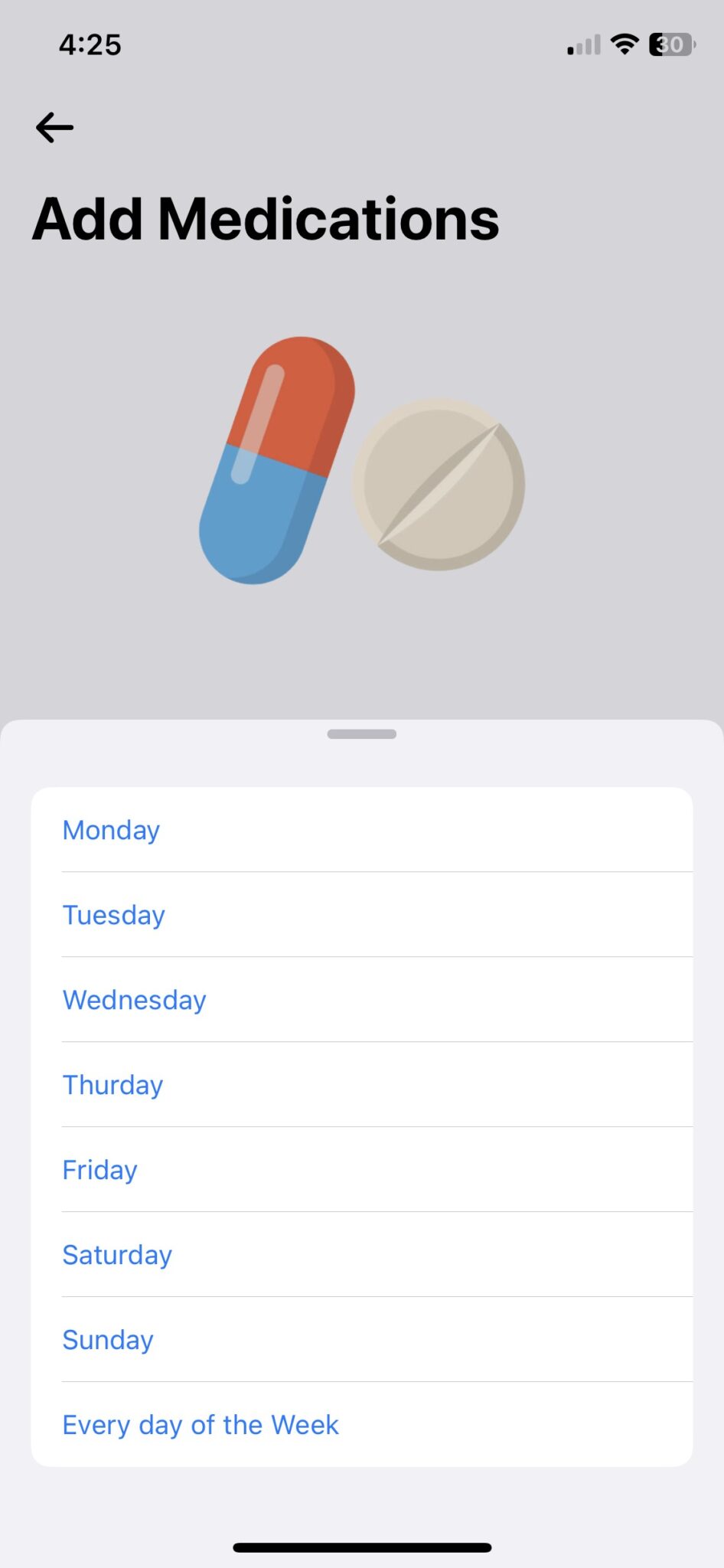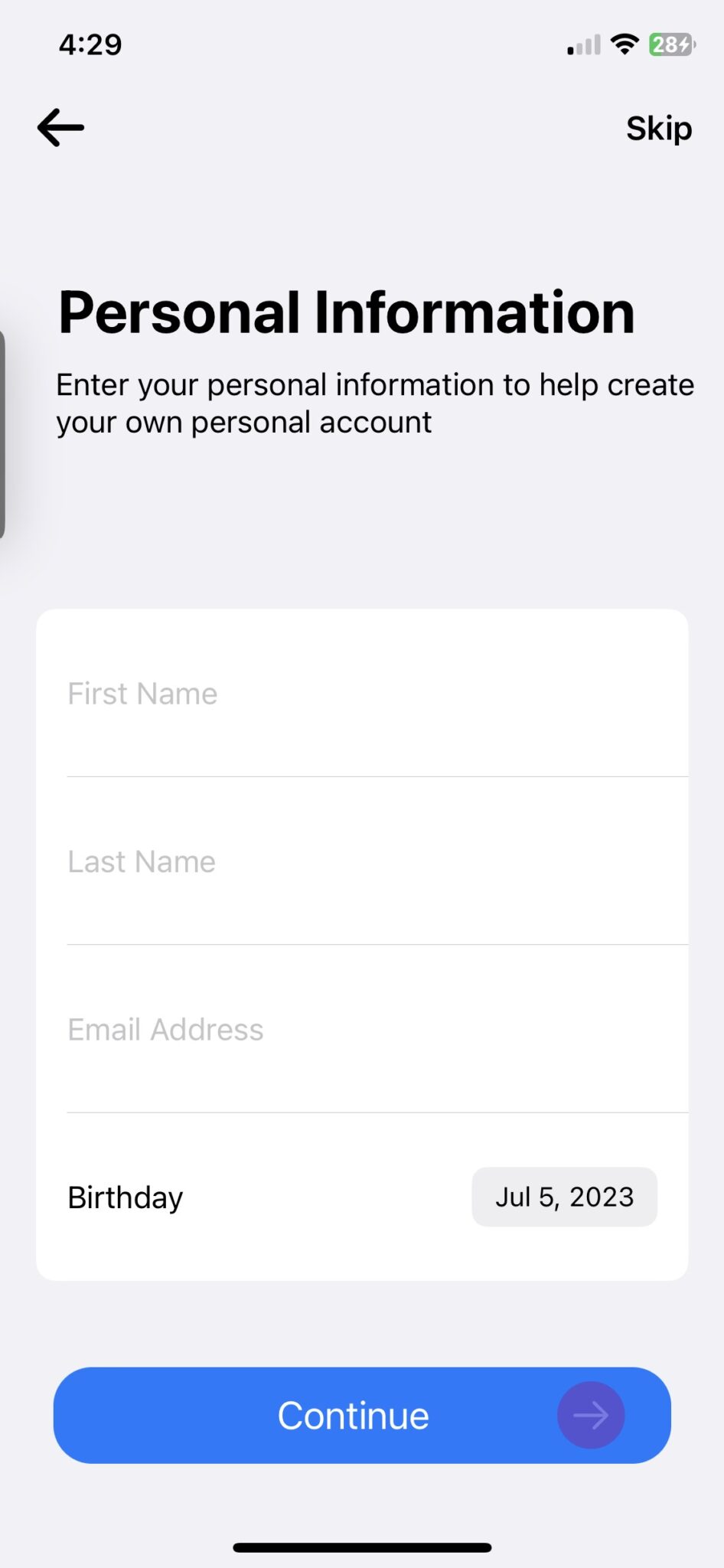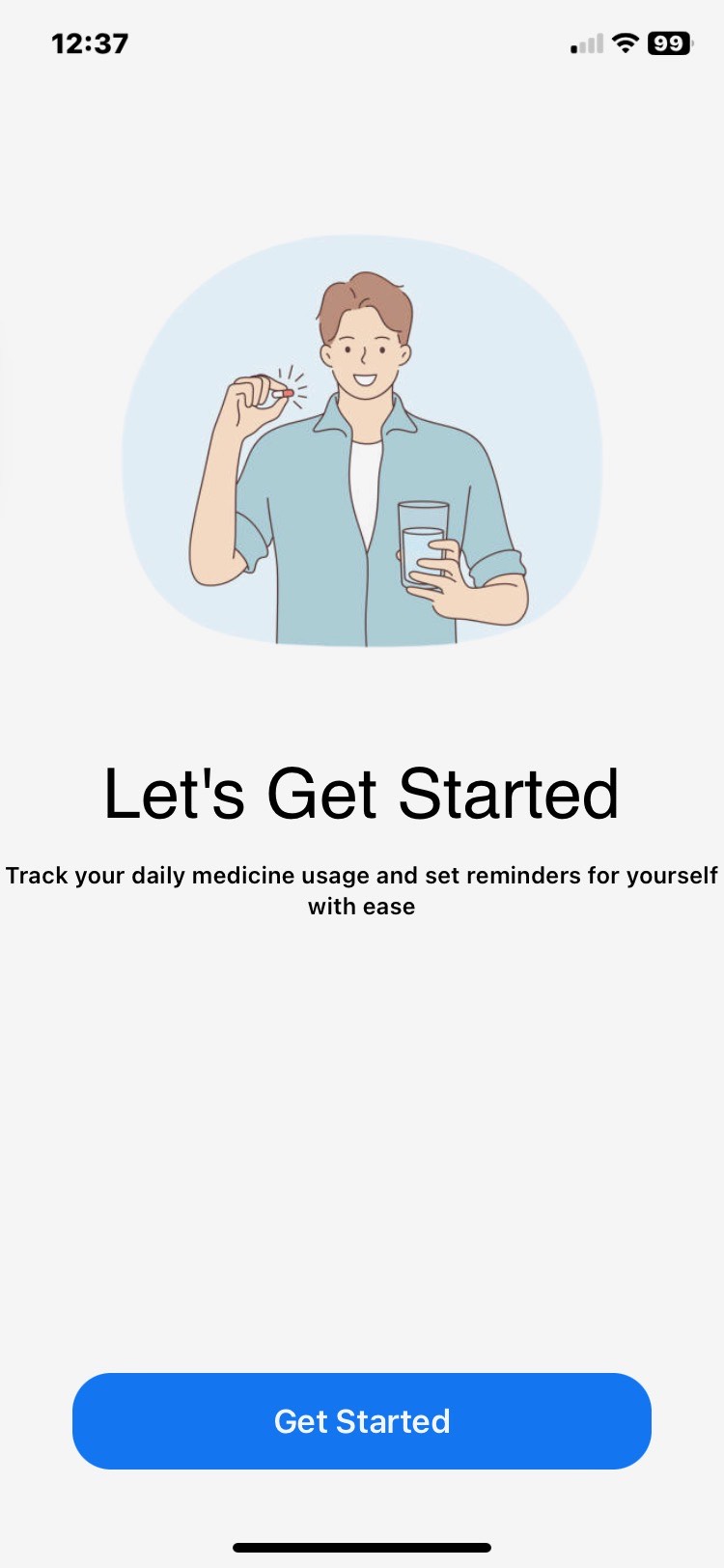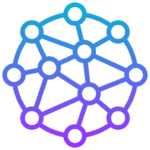Projects
Project 1: Brain Tumor AI Recognition
A Convolution Neural Network that differentiates between healthy brain images and brain images with a tumor
Objective: Identify Brain Scans with Brain Tumors
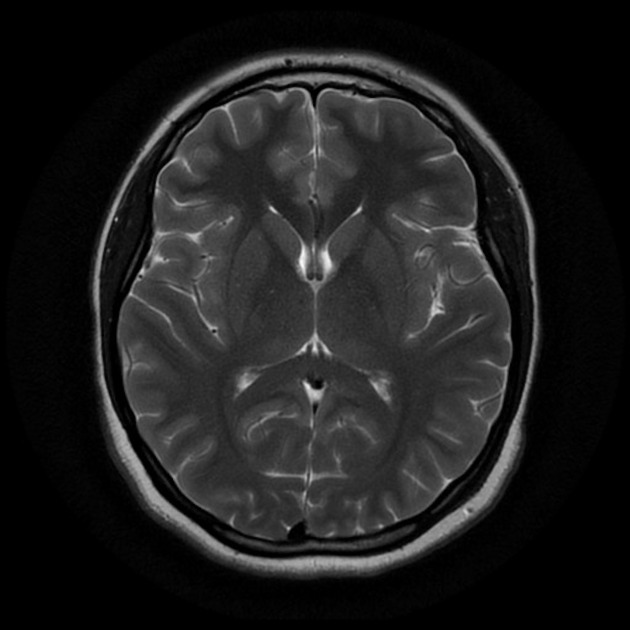
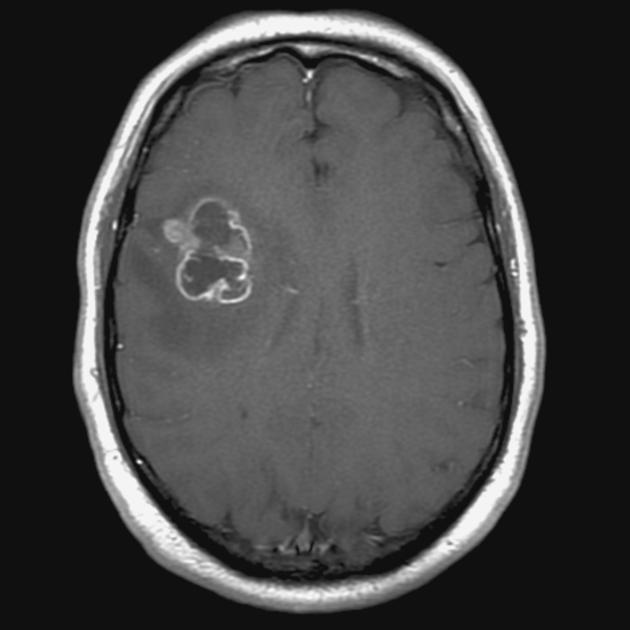
Step 1: The Data
→ All brain images are resized to 128 x 128 pixels and stored in array
→ NumPy Array is created for the Data images (Dimensionality = 128 x 128 x 3)
→ NumPy Array is created for the Image Labels ( Healthy = 0, Tumor =1)
→ Data is stored in class called brain_ImageData
→ Class has other functions that splits data into training and testing data, returns length, returns items, and normalizes data
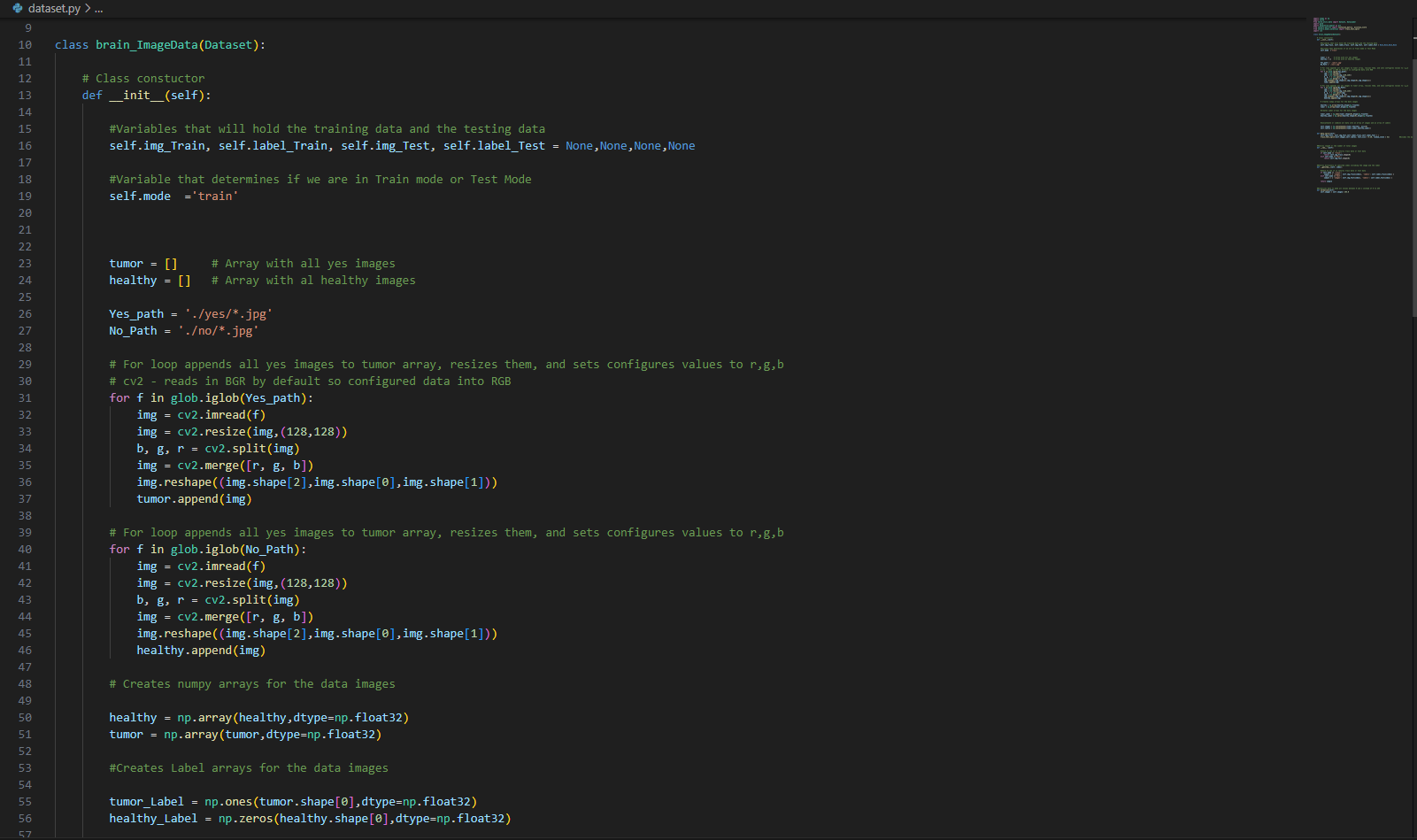
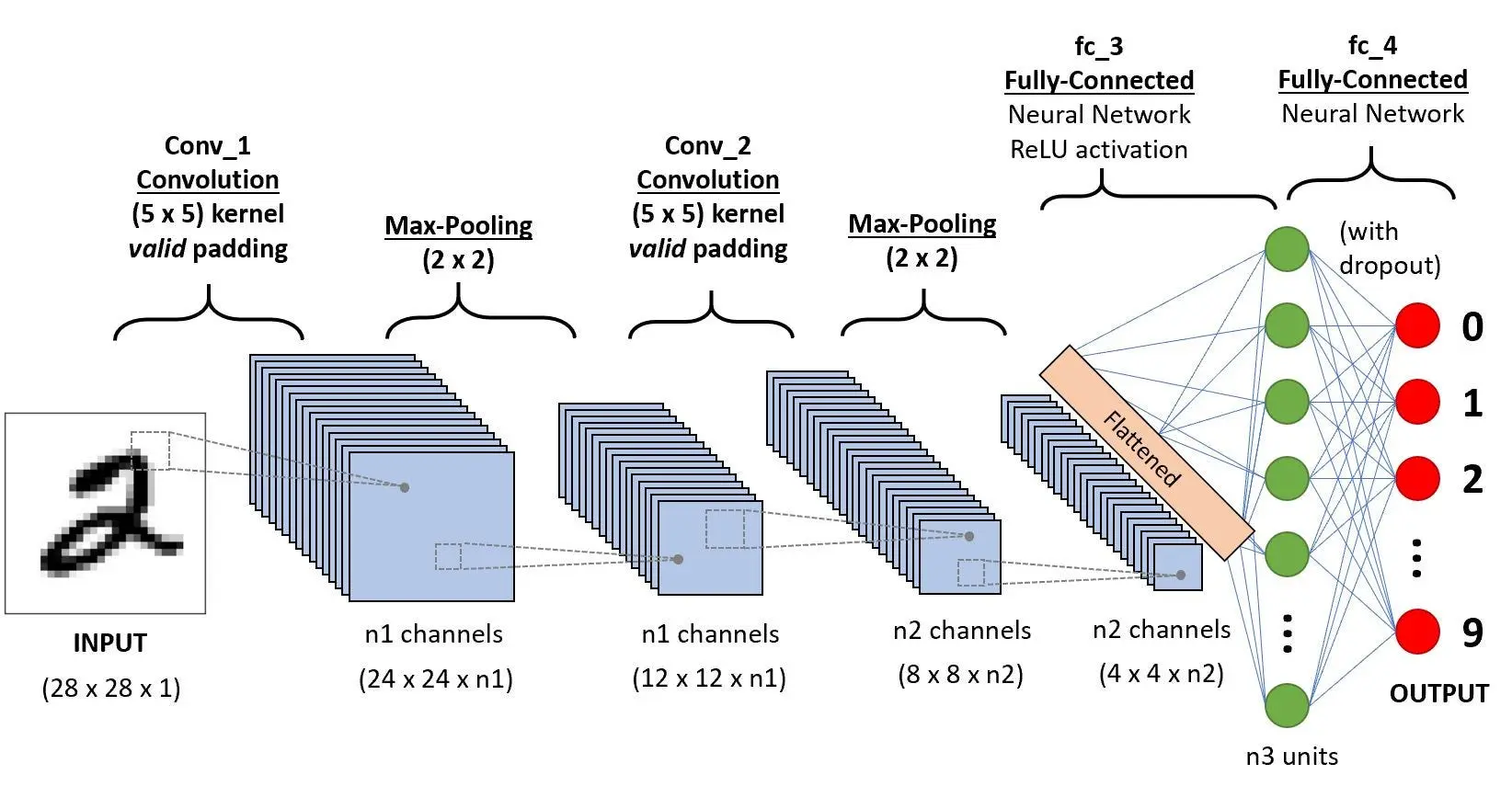
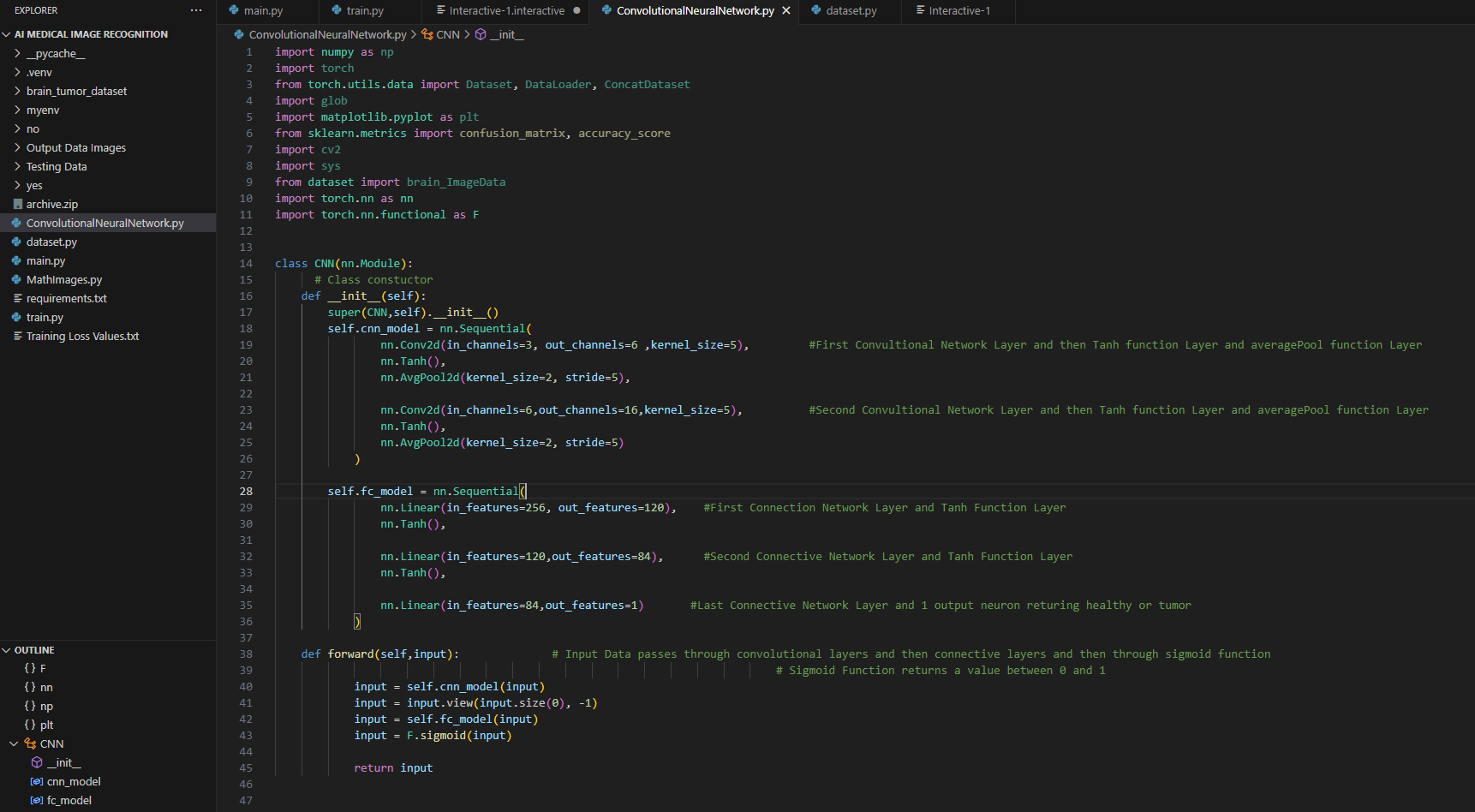
Step 2: Building the Model and Model Architecture
1. The Model first starts with a Convolutional Layer ( 3 inputs, 6 outputs ) where a tensor ( 128 x 128 x 3 ) is inputted and a tensor ( 124 x 124 x 6) is outputted
2. The data then goes through a Tanh function
3. Data enters 1st Average Pooling Layer where a tensor (124 x 124 x 6) is inputted and a tensor ( 25 x 25 x 6) is outputted
4. Data enters 2nd Convolutional Layer ( 6 inputs, 16 outputs ) where a tensor ( 25 x 25 x 6 ) is inputted and a tensor ( 21 x 21 x 16) is outputted
5. Data then goes through a Tanh function
6. Data enters 2nd Average Pooling Layer where a tensor (21 x 21 x 16) is inputted and a tensor ( 4 x 4 x 16) is outputted
7. Data is flattened to go from (4 x 4 x 6) to just [256]
8. Data enters 1st Linear Layer ( 256 inputs, 120 outputs )
9. Data then goes through a Tanh function
10. Data enters 2nd Linear Layer (120 inputs, 80 outputs )
11. Data then goes through a Tanh function
12. Data enters 3rd Linear Layer ( 80 inputs, 1 output ) → 1 output gives result healthy or tumor
13. Data enters a Sigmoid Function which turns the values into a number between 0 and 1
Step 3: Training the Model
Pre-Training Results:
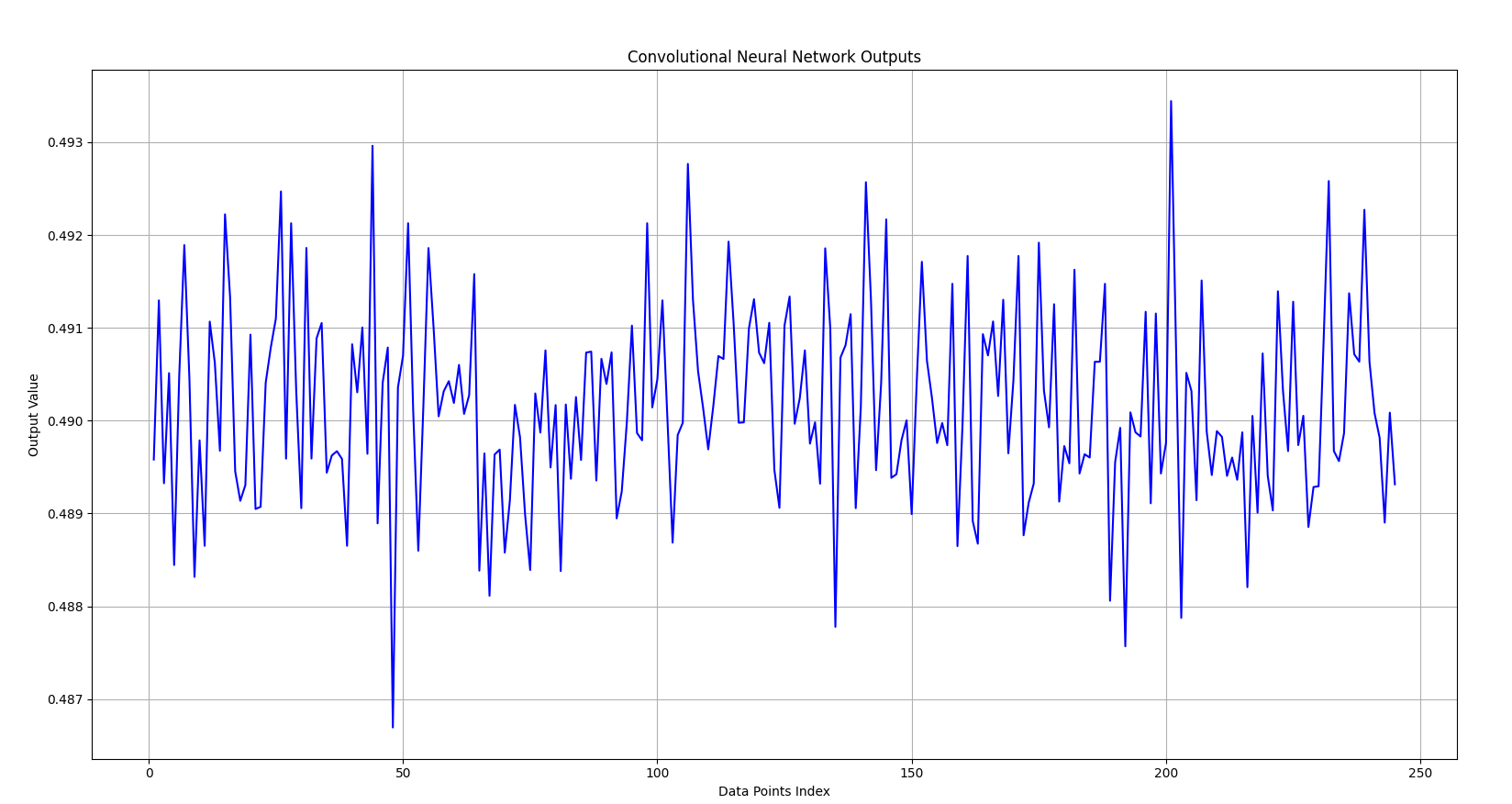
Training:
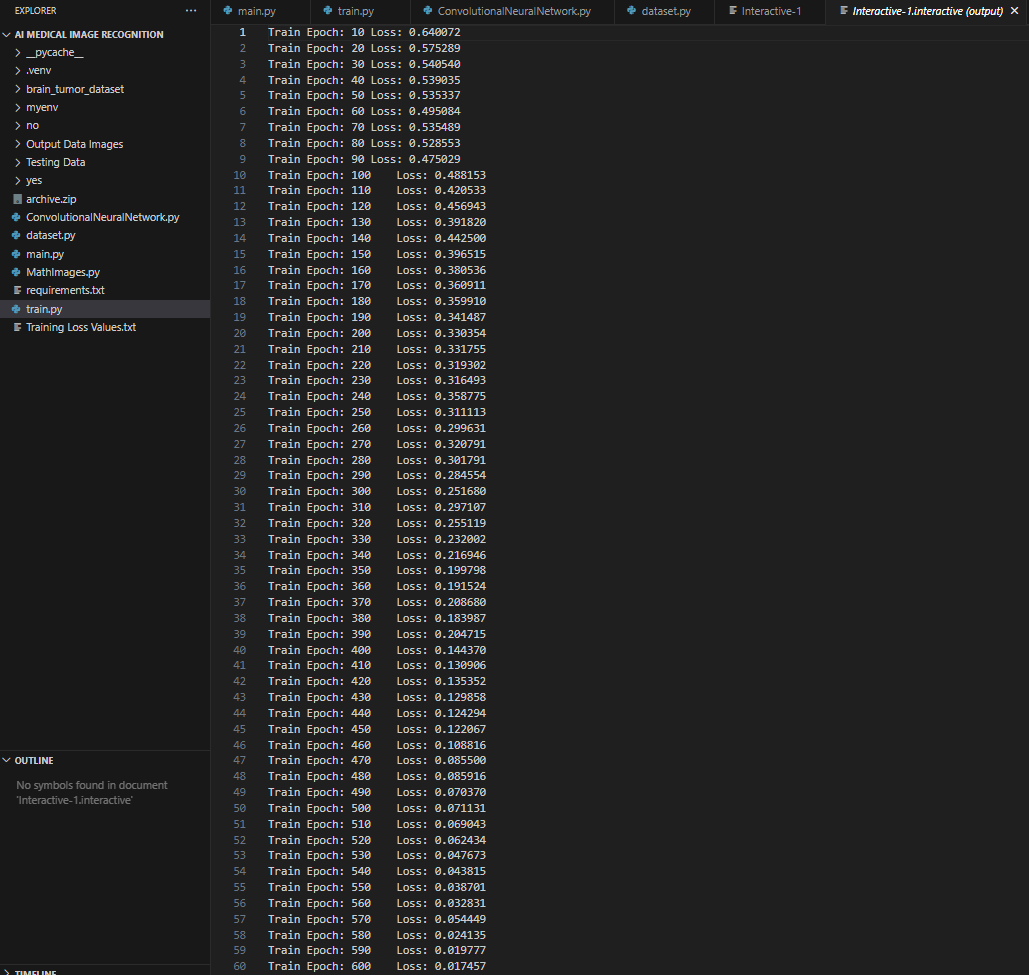
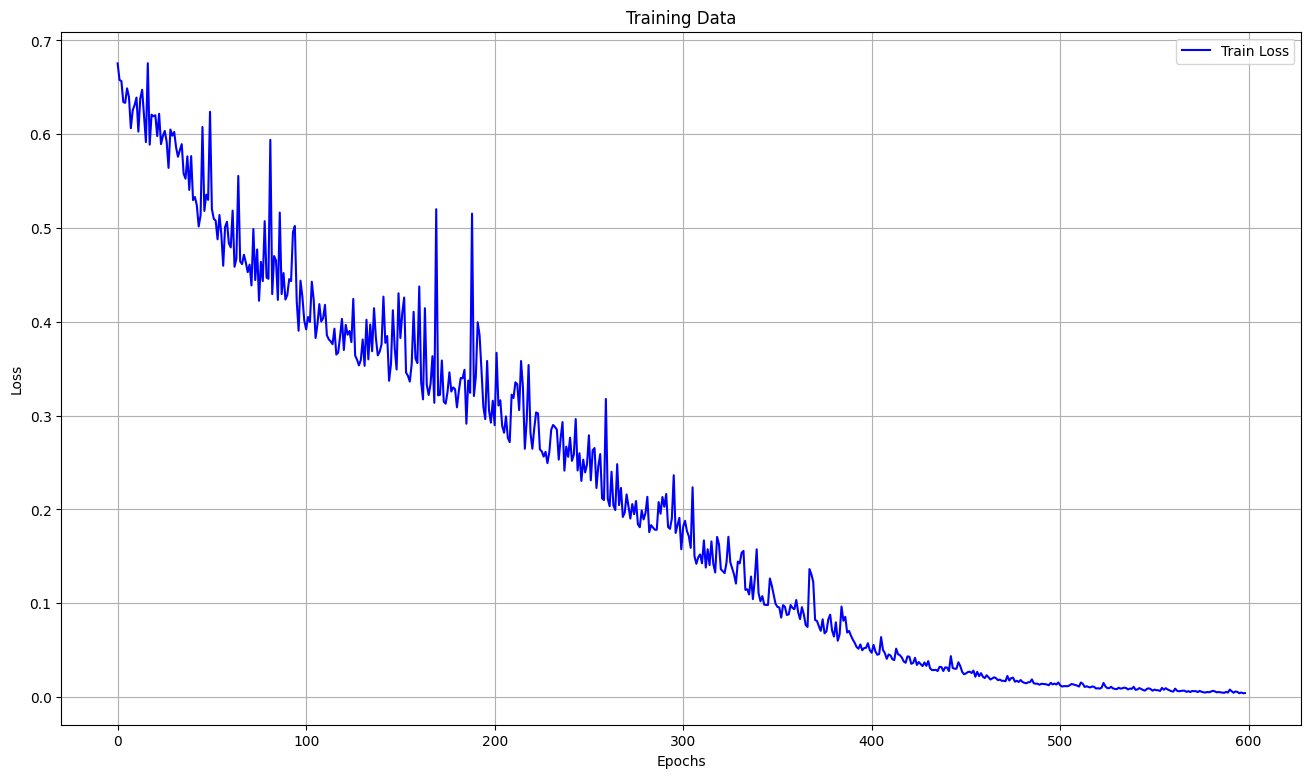
Post -Training Results:
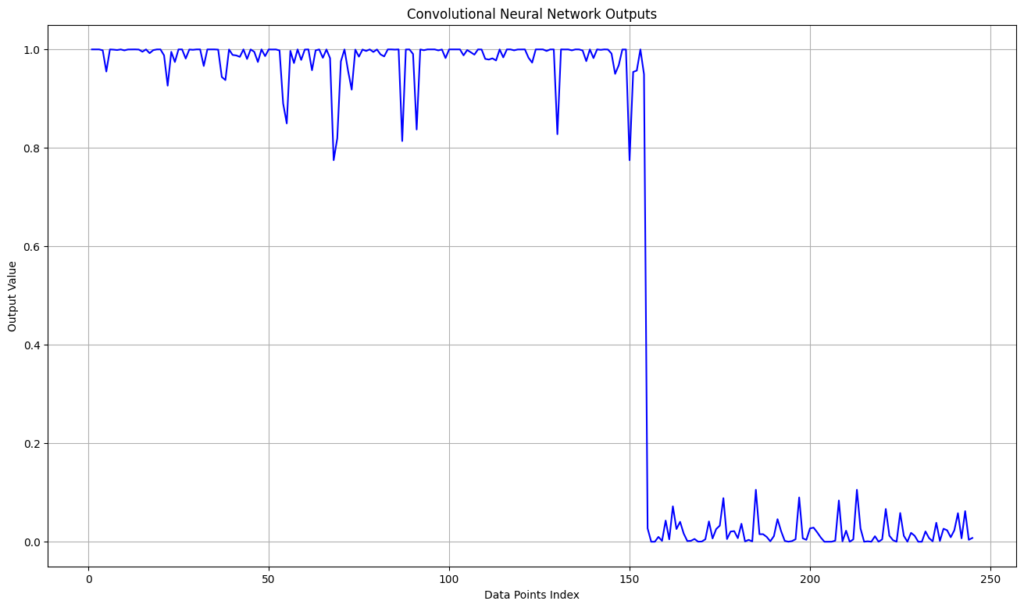
Results:
→ After Training the model with 600 epochs the Model was able to draw a significant conclusions between 0 and 1 ( 0 = Healthy, 1 = Tumor)
→ Model reevaluated the images and was able to identify whether the images had a tumor or not at a 100% Accuracy
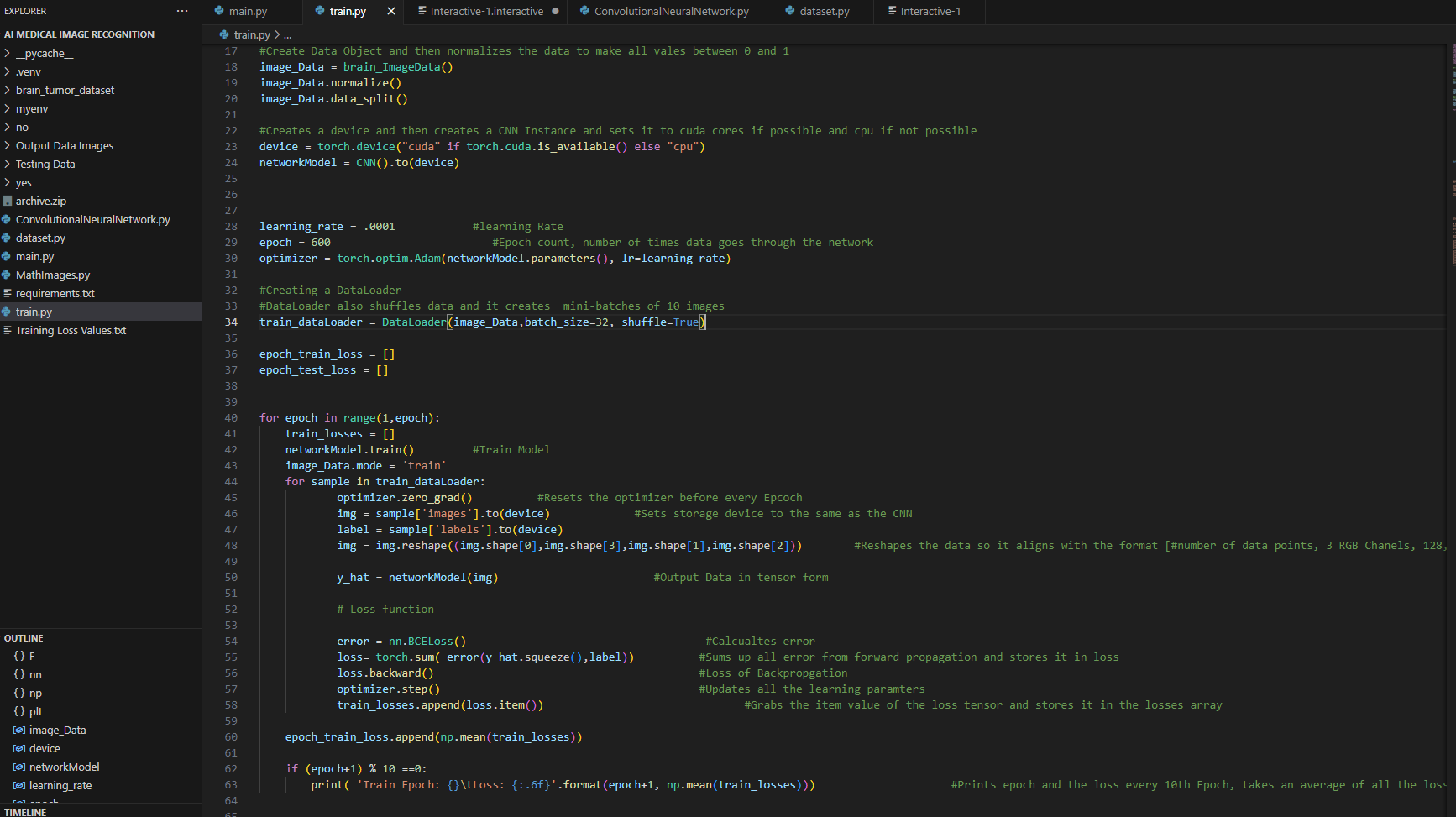
Project 2: MedTrak App
An App that allows patients to receive reminders on when to take their medications and to keep track of them
Description
→ App allows user’s to input medications, dosages, and dates and times when they should be taken
→ Users will receive push notifications when it’s time to take medications
→ App was designed and coded in Swift and SwiftUI
→ Ongoing enhancements to add additional features such as those to track other biometrics that users can easily access
App Functionality and Display
1. User’s click the get started page where they will be instructed to enter personal information
2. Users will then are directed to the home screen where they will see the date, upcoming medicines, and a plus sign in the top right corner where they can input medicines
3. Users can input medication names, dosages, and time & days of the week when they need to be consumed
4. Users will see their medications for the day on the home screen and can see all medications for the week by clicking the 3 lines on their task bar at the bottom of the screen
5. Users will receive notifications when it is time to take medications